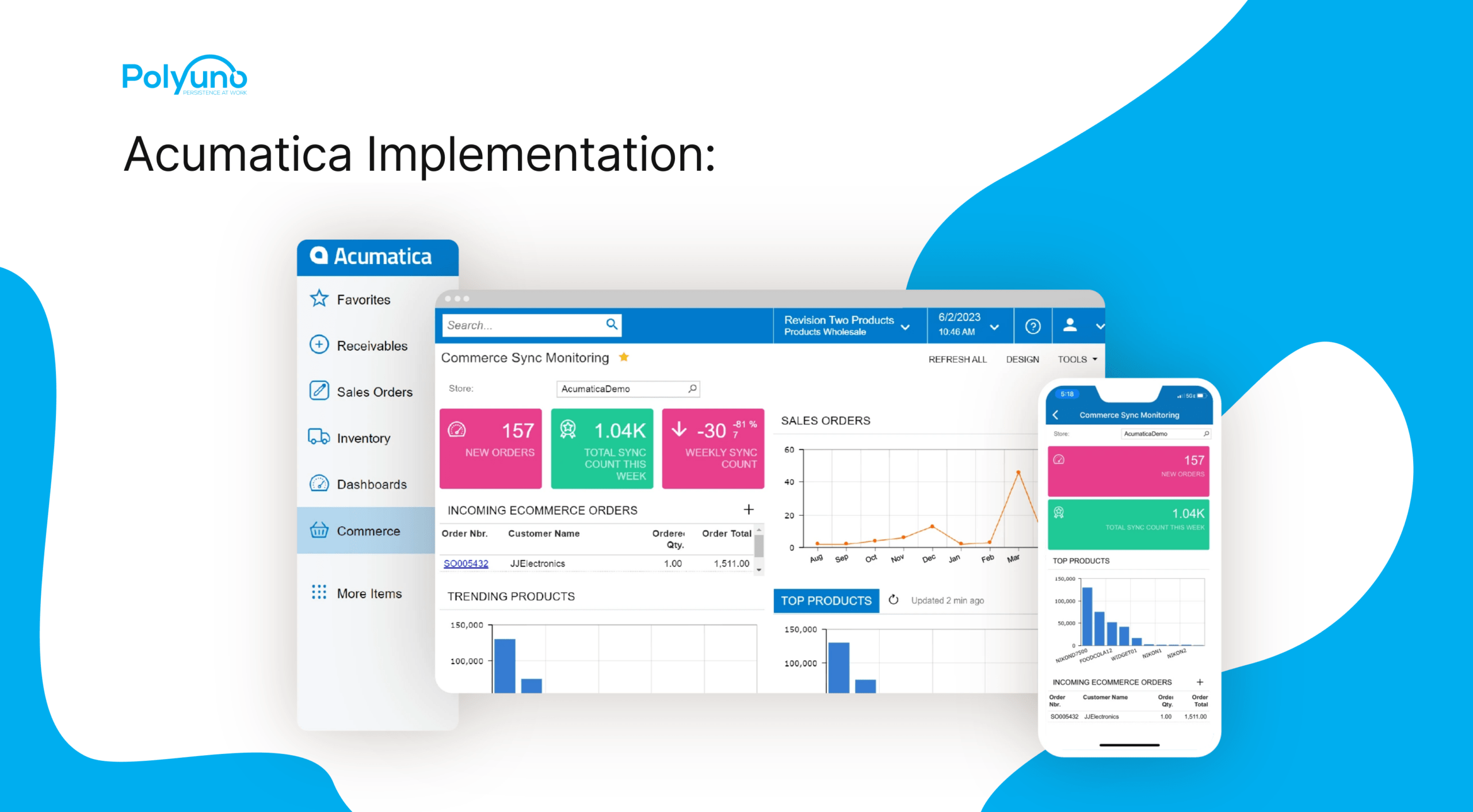What is Integration in Salesforce- Integration is a crucial aspect of Salesforce, enabling businesses to connect and streamline their processes across different systems. When discussing Salesforce integration, it means creating a connection between a Salesforce instance and another database or system. The connection can be inbound, outbound, or bi-directional, and you may connect to another database, another Salesforce instance, or another cloud-based data source.
Understanding Salesforce Integration is essential for businesses wanting to maximize their sales investment. Integration allows businesses to automate workflows, reduce manual data entry, and improve data accuracy. It also enables businesses to leverage data from other systems to gain deeper insights and make better decisions. With the right integration strategy, businesses can unlock the full potential of Salesforce and improve their overall productivity and efficiency.
Key Takeaways
- Salesforce integration is the process of creating a connection between a Salesforce instance and another database or system.
- Understanding Salesforce integration is crucial for businesses wanting to maximize their sales investment.
- With the right integration strategy, businesses can unlock the full potential of Salesforce and improve their overall productivity and efficiency.
Understanding Salesforce Integration
Salesforce is a powerful and versatile platform that can be used to manage customer relationships, sales, and marketing. However, many businesses also use other tools and systems to manage different aspects of their operations. Integrating Salesforce with these other tools can help streamline workflows, reduce manual data entry, and improve overall efficiency.
Salesforce integration refers to the process of connecting Salesforce with other systems or databases to share data between them. This can be done in various ways, depending on the business's specific needs. Some common integration scenarios include:
- Connecting Salesforce with an accounting system to automatically sync customer information and sales data
- Integrating Salesforce with a marketing automation platform to track leads and campaigns
- Sharing data between Salesforce and a custom-built application or website
There are many benefits to integrating Salesforce with other systems. For example, it can help ensure that data is consistent across all applications, reduce the risk of errors and duplicate entries, and provide a more complete view of customer interactions and behaviors.
Salesforce offers a variety of tools and resources to help businesses integrate their systems. For example, the Salesforce AppExchange provides a marketplace of pre-built integrations that can be easily installed and configured. Additionally, Salesforce offers APIs and developer tools that can be used to build custom integrations.
Types of Salesforce Integration
Salesforce offers a variety of integration types to connect with external systems, including REST, SOAP, publish/subscribe, and point-to-point integration. Each integration type has its own unique characteristics and use cases.
REST Integration
REST (Representational State Transfer) is a widely used integration type that enables communication between systems through HTTP(S) requests and responses. REST integration is ideal for lightweight integrations that require real-time data exchange and support for various data formats. REST APIs are easy to use and allow developers to create custom integrations quickly.
SOAP Integration
SOAP (Simple Object Access Protocol) is another integration type that uses XML to exchange data between systems. SOAP integration is ideal for complex integrations that require robust security and transaction management. SOAP APIs provide a wide range of functionality, including web services security and multi-platform integration support.
Publish/Subscribe Integration
Publish/subscribe integration is a messaging-based integration type that enables real-time data exchange between systems. In this integration type, publishers send messages to a messaging system, and subscribers receive those messages based on their subscription criteria. Publish/subscribe integration is ideal for event-driven integrations that require real-time data exchange and support for multiple subscribers.
Point-to-Point Integration
Point-to-point integration is a direct integration type that establishes a one-to-one connection between two systems. In this integration type, data is exchanged between systems through a single connection, and each system must have a separate integration endpoint. Point-to-point integration is ideal for integrations that require high performance and low latency.
Integration Patterns in Salesforce
Developers must resolve common requirements and issues when integrating Salesforce with other applications. Salesforce offers several integration patterns to help address these challenges. These integration patterns are a set of design patterns that provide a standard way of implementing integrations in Salesforce. The patterns are based on common integration scenarios and provide a starting point for developers to build their integrations.
One of the most common integration patterns in Salesforce is the Request and Reply pattern. This pattern is used when an external system sends a request to Salesforce and expects a response. The external system sends a request to Salesforce, which processes the request and sends a response back to the external system. This pattern is useful when integrating with systems that require real-time responses.
Another integration pattern is the Batch Data Synchronization pattern. This pattern is used when large amounts of data need to be synchronized between Salesforce and an external system. The data is synchronized in batches, which reduces the load on both systems and ensures that the data is synchronized in a timely manner.
Salesforce also offers the Platform Event pattern, which integrates with event-driven systems. This pattern allows external systems to subscribe to events in Salesforce and receive notifications when those events occur. This pattern is useful when integrating with systems that require real-time notifications.
To evaluate an integration pattern, developers must consider factors such as the complexity of the integration, the amount of data being synchronized, and the frequency of data synchronization. Developers must also consider the scalability and maintainability of the integration.
Salesforce Integration Tools and APIs
Salesforce offers a range of integration tools and APIs that enable users to connect Salesforce with other systems and applications. These tools and APIs allow users to access and manipulate data stored in Salesforce and automate business processes and workflows.
Platform APIs
Salesforce's Platform APIs provide developers with a robust set of APIs for integrating back into Salesforce. These APIs allow developers to access, customize, and control the Salesforce experience by augmenting interfaces, workflows, and metadata for their business use case. The Platform APIs include REST API, SOAP API, Bulk API, and Streaming API.
Data Integration Tools
Salesforce also offers data integration tools that allow users to connect multiple data sources and create a unified view of their customer data. These tools enable users to access and integrate data from various sources, including databases, applications, and files, and load it into Salesforce. Some of the popular data integration tools offered by Salesforce include MuleSoft, Informatica, and Jitterbit.
AppExchange
Salesforce's AppExchange is a marketplace for pre-built integrations and applications that can be easily installed and configured in Salesforce. AppExchange provides users with a wide range of integration solutions that can be customized to meet their specific business needs. These solutions include connectors for popular applications like Microsoft Office, Google Apps, and Dropbox and industry-specific integrations for healthcare, finance, and more.
Data Integration in Salesforce
Data integration in Salesforce refers to the process of connecting Salesforce with other databases or systems to enable the transfer of data between them. This integration can be inbound, outbound, or bi-directional, allowing organizations to have a more holistic view of their data and streamline business processes.
Data integration can be achieved through various methods, including point-and-click tools or code. Salesforce provides a range of data integration tools that allow for the seamless integration of external systems with Salesforce. These tools can help organizations create a more engaged customer and employee experience by combining disparate systems and data that live in external ERP, Supply Chain, HR, or on-premises software like SAP, Oracle, and Microsoft.
One important aspect of data integration is data synchronization, which ensures data consistency across all systems. This is achieved through the use of data transformation, which involves mapping data from one system to another and ensuring that it is formatted correctly. Salesforce provides a range of data transformation tools that allow for seamless data transfer between systems.
Another important aspect of data integration is change data capture, which involves capturing changes made to data in one system and updating the same data in another system in real time. This allows for real-time data synchronization between systems and ensures that all data is up-to-date.
Salesforce Integration with ERP and CRM Systems
Salesforce is a powerful tool that can help businesses manage customer relationships and improve their overall operations. However, to truly get the most out of Salesforce, it is important to integrate it with other systems, such as ERP and CRM systems.
ERP systems like SAP help businesses manage their financial and operational processes. By integrating Salesforce with an ERP system, businesses can streamline operations and improve efficiency. For example, by integrating Salesforce with an ERP system, businesses can automatically transfer customer data, such as billing information, between the two systems. This can help reduce errors and improve the accuracy of customer data.
On the other hand, CRM systems help businesses manage their customer relationships and interactions. By integrating Salesforce with a CRM system, businesses can gain a more complete view of their customers and improve their overall customer service. For example, by integrating Salesforce with a CRM system, businesses can automatically transfer customer data between the two systems, such as contact information and purchase history. This can help businesses provide more personalized service to their customers.
Integrating Salesforce with ERP and CRM systems can help businesses improve their operations and customer service.
Security Considerations in Salesforce Integration
When integrating Salesforce with other systems, it is crucial to consider security measures to protect sensitive data. Salesforce provides various security features to ensure that data remains secure throughout the integration process.
One of the critical security considerations in Salesforce integration is user authentication. Salesforce supports several authentication methods, including OAuth, SAML, and OpenID Connect. These authentication methods ensure that only authorized users can access the integrated systems.
Another essential security consideration is data encryption. Salesforce provides various encryption options, including field-level, platform-level, and transport-level encryption. Field-level encryption allows users to encrypt specific fields in an object, while platform encryption encrypts entire objects. On the other hand, transport-level encryption encrypts data in transit between systems.
It is also crucial to consider data access controls. Salesforce provides several access control features, including role-based access control, object-level security, and field-level security. These access control features ensure that only authorized users can access specific data.
In addition to the above security measures, it is essential to consider monitoring and auditing. Salesforce provides various monitoring and auditing features, including event monitoring, login history tracking, and field history tracking. These features allow users to monitor and track all activities within the integrated systems, ensuring that any suspicious activities are detected and addressed promptly.
Salesforce Integration Best Practices
Salesforce integration can be complex, but following best practices can help ensure successful integration. Here are some best practices to consider:
- Define clear integration requirements: Before starting the integration process, it is important to define them. This includes identifying the systems to be integrated, the data to be exchanged, and the integration methods to be used.
- Test thoroughly: Testing is an important part of the integration process. It is recommended to perform User Acceptance Testing (UAT) to ensure the integration works as expected. UAT can help identify any issues and ensure that the integration meets the business requirements.
- Use secure integration methods: Security is a critical aspect of integration. It is important to use secure integration methods to protect sensitive data. Salesforce provides several secure integration methods, such as OAuth, SSL, and TLS.
- Use integration patterns and best practices: Salesforce provides integration patterns and best practices that can help simplify the integration process. These patterns are pre-built solutions for common integration scenarios and can help save time and effort.
- Implement error handling and monitoring: These are important integration aspects. Implementing error handling and monitoring mechanisms is recommended to identify and resolve any issues arising during the integration process.
- Document the integration process: Documenting the integration process is important for future reference and troubleshooting. Documenting the integration process, including the integration requirements, integration methods, and any issues encountered during the integration process, is recommended.
By following these best practices, organizations can ensure a successful integration process that meets their business requirements.
Conclusion
In conclusion, integration in Salesforce refers to the process of connecting the Salesforce platform with other applications or systems to enable seamless data exchange, automation, and collaboration. It allows businesses to unify their data sources, streamline workflows, and harness the full power of Salesforce alongside other essential tools.
Salesforce integration can be inbound, outbound, or bi-directional; you may connect to another database, another Salesforce instance, or another cloud-based data source. The integration patterns in Salesforce are classified into three categories: Data Integration, Process Integration, and User Interface Integration. Each pattern addresses specific requirements to synchronize data, automate processes, and improve user experience.
Overall, Salesforce integration is a crucial aspect of modern business operations. It enables businesses to leverage the full power of Salesforce and other essential tools to streamline workflows, improve productivity, and drive growth.
Salesforce X Polyuno
Salesforce is a powerful platform that helps businesses manage their customer relationships efficiently. However, integrating Salesforce with other systems can be a complex process that requires expert knowledge. That's where Polyuno comes in.
Polyuno is a full-stack software development company that specializes in Salesforce integration services. With an expert team of developers with over 10 years of experience, Polyuno can seamlessly connect Salesforce with other business systems to streamline data flow and improve business operations.
Polyuno's agile approach and understanding of the design thinking process allow them to deliver the highest quality work within tight deadlines. They provide custom integration solutions that are tailored to each business's unique needs, ensuring that their clients get the most out of their Salesforce implementation.
By partnering with Polyuno, businesses can unlock the full potential of Salesforce and take their operations to the next level. Polyuno's managed integration services provide a solution for businesses to integrate their systems seamlessly, saving them time and money.