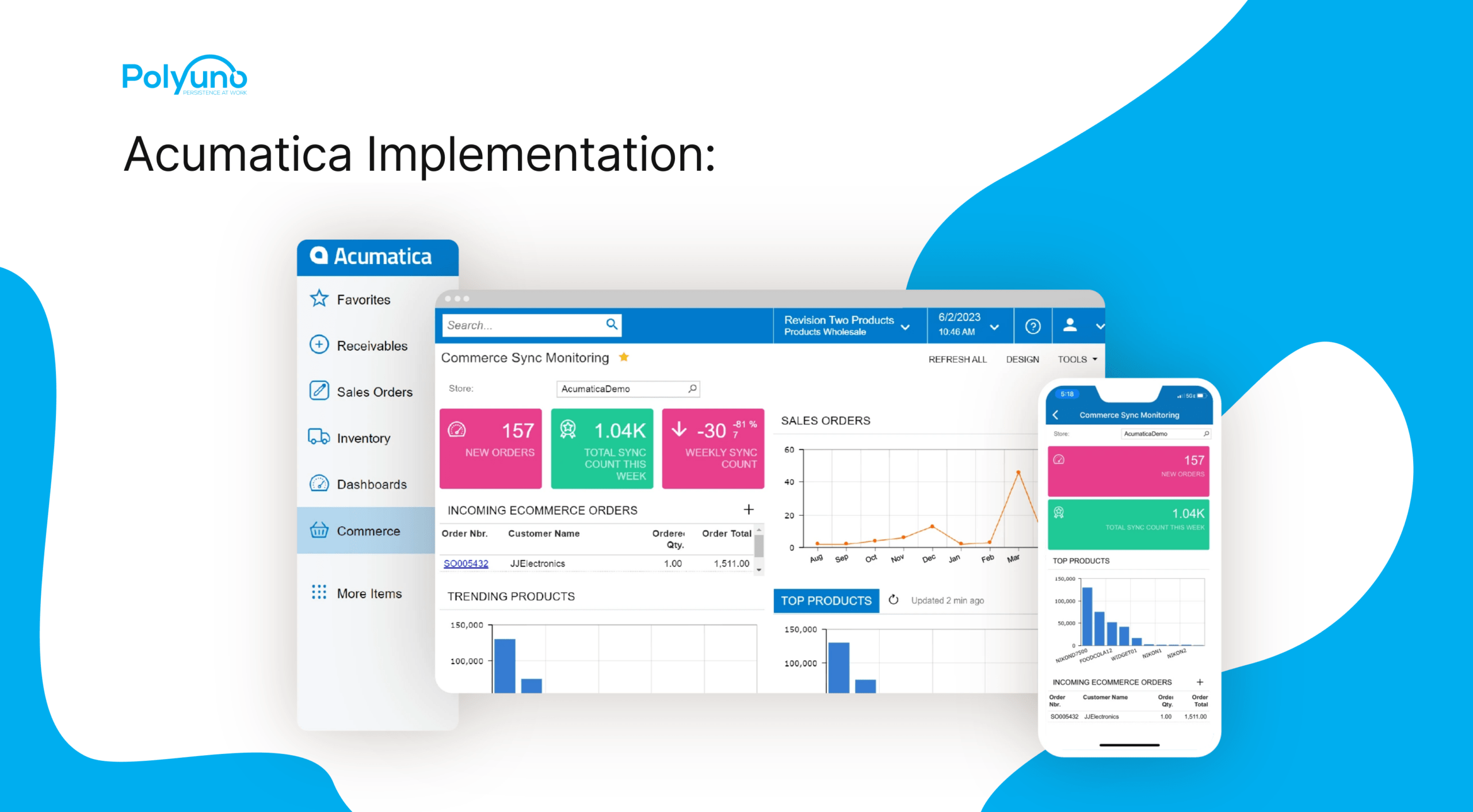Although people use the term "haptic feedback" frequently, many users are unsure of its use and benefits. The basic definition of haptic feedback is a tangible, sensory reaction when you use a device, usually in the form of a vibration.
However, given that this feature offers a deeper and more compelling user experience (UX), the topic of haptic feedback in mobile applications is much more complicated.
So, in this article, we will discuss the following –
- What Is Haptic Feedback?
- How Does Haptic Feedback Work?
- Different Types Of Haptic Feedback
- How Haptic Feedback Helps UX
- Final Takeaways
So, if you're interested, keep reading.
What Is Haptic Feedback?
When a user interacts with a gadget, haptic feedback (also known as haptic touch) creates a tangible and tactile reaction. For instance, when an iOS user types or performs an operation like tapping a button, haptic feedback vibrations are produced on the iPhone.
Programmers can apply haptic feedback to many other functions, such as starting an application or opening a browser tab. The kinaesthetic physical sensation can intensely engage users, especially when performing tasks quickly.
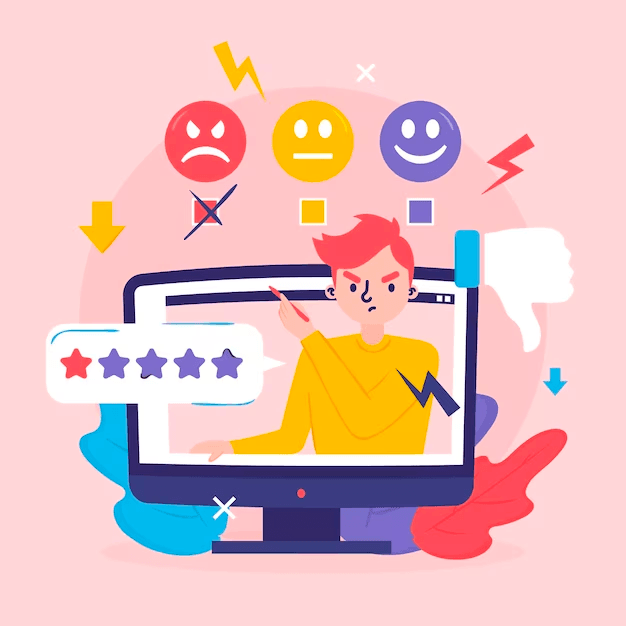
Haptic feedback's functionality can be best illustrated by its application in typing. Since people typically type quickly, verifying if you have entered a particular character correctly can be difficult through just visuals.
On the other hand, haptic touch allows users to feel vibrations as they write each character. As they can concentrate on inputting the next letter rather than looking away to consider the characters they just typed, the user can continue to type quickly.
What Is A Haptic Alert?
A haptic alert is a push notification or indicator that vibrates or buzzes. Typical alerts often go unnoticed, but haptic touch is more effective at getting the user's attention. Moreover, programmers of haptic apps can incorporate these tactile warnings as an alternative when the device is muted.
From a user's standpoint, the advantages of haptic alert are obvious — the app can stealthily grab the user's interest, regardless of your device's location. Haptic alerts are also quite useful when the consumer is in a noisy setting where it would be challenging to hear an audio notification cue.
How Does Haptic Feedback Work?
Haptic refers to a group of related technologies. However, haptic technologies all communicate differently.
Some of the most widely used haptic technologies are listed below.
Vibrotactile Haptics
The most widely used haptic technology in conventional haptic devices is vibrotactile haptics. Vibrotactile haptics is the buzz you feel when your phone gets an Instagram notification or when your controller rumbles as you play NBA with your friends. The most intriguing aspect of vibrotactile feedback is that it aims to transmit sound through vibrations.
The Pacinian Corpuscle, a receptor found in humans, is typically calibrated to recognize these unique sound vibrations. You can respond to subtle indications regarding the objects you engage with through sensing noises.
Unbelievably, you can tell how smooth the surface is when dragging your hand over a surface through sound vibrations. Moreover, vibrotactile feedback devices frequently rely on motors to function.
Microfluidics
Microfluidics technologies use fluids that pass through and are stored in containers. Geometrical limitations generate pressure or heat pockets on a user's skin.
One of the main facilitators of microfluidics in healthcare is point-of-care (POC) diagnostics. This method is very useful for blood testing. Microfluidics is used in various other medical tests, such as glucose tests, cholesterol tests, and COVID-19 tests.
Surface Haptics
In this instance, interactive touch often necessitates the use of human fingertips. The best physical surfaces for using surface haptics are touchscreens. Surface haptics may not appear to be any more intriguing than a typical vibration at first, but it has countless applications.
What if you could feel the clothing material you considered purchasing when shopping online? Active friction is the key component of this concept. Surface haptics allows you to create a virtual world using passive touch interfaces.
Naturally, the most recent problem in contemporary application development trends is offering surface haptics for business use.
Ultrasonic Mid-Air Haptics
The most recent advancement in haptic feedback is ultrasonic mid-air haptics, which looks like it belongs in a contemporary science fiction movie. Mid-air haptic technology provides tactile stimulation on a user's flesh in mid-air without requiring direct physical contact with the user's body.
Ultrasonic phased arrays are the foundation of this technology. They repel skin and concentrate acoustic radiation in space, creating a tactile sense. Due to its potential with virtual reality, it will most likely be the step forward for haptic technology.
Force Control
Force control haptic technology uses huge automated devices that apply pressure to the entire or a part of the user's body.
A mechanical lever or actuator is typically used to implement this haptic feedback. The lever manipulator can feel the force applied by the controller. To lessen physical exhaustion, they can also change the amount of force applied to them.
Due to its sensor capabilities, force feedback is incredibly useful in production since it ensures a machine uses the right amount of force for a particular task.
Different Types Of Haptic Feedback
Haptic feedback can improve your application's look and feel by providing a vibrating reaction for each drag, scroll, and click. However, it is crucial for software developers to know when this feature might be useful and when it can be distracting.
For instance, giving consumers a slight vibration when your software completes a task successfully might enhance the UX. On the other hand, using repeated pulses for the same scenario might become annoying.
Mobile games gain the most from this inclusion because gaming companies previously tested haptic feedback on consoles like the PlayStation and Xbox. When you battle an adversary or complete a level, the vibrations and prompts in mobile games might offer useful feedback to the player.
Even those who haven't played video games in a while would recognize the value that haptic feedback brings to the experience. Mobile applications are all the rage nowadays, but if you're still on the fence about developing a mobile application for your business, check out our article on nine reasons companies should develop mobile applications.
There are two distinct types of haptic feedback, and you can select the one that best suits your needs.
Transient Haptic Feedback
We are all familiar with transient haptic feedback through reading and hearing. Transient feedbacks are brief taps; you can customize the input's intensity based on your preferences and top priorities.
You can regulate the speed of the feedback to receive immediate input or feedback that is hardly audible. Users can also customize the tempo of feedback according to their specific requirements.
Aside from that, haptic feedback is also adjusted based on continuous use. It's best to play around with the options to find the best configurations for you.
Continuous Haptic Feedback
Continuous feedback has more of a structured feel, like a series of haptic pulses or taps. In contrast to transient haptic feedback, continuous haptic feedback has a set duration that you can extend as necessary. For instance, a racing game might use this to give the player's automobile a vibrating sensation as it goes through a curve.
You may use continuous haptic feedback to add rhythm to your app. Although it may seem strange, this makes sense in real-life applications. Let's say a system needs to load, so you integrate a continuous haptic into the loading bar to deliver a variable vibration in time with the rate at which the bar is loading. This can give users helpful feedback and improve their experience.
Use Them Together
Combining the two forms of haptics is vital for getting the most out of haptic feedback. As long as you employ transient and continuous haptics sensibly, you can make your app come to life.
However, haptic feedback has an added feature called audio-haptic event kinds. Even though haptic interaction is mostly about touch, using sound can provide your users with a more well-rounded experience. Additionally, you can customize the audio's tone, volume, and decay to make the ideal accompanist for fleeting and ongoing haptic experiences.
However, integrating transient & continuous haptic feedback in an app can be a daunting task that your in-house team of developers might not be able to handle. If you want to outsource this task to other firms, check out Polyuno.
How Haptic Feedback Helps UX
Haptic feedback is more than just a simple tap to enhance software delivery and can function as a technique to enhance the overall user experience. The feedback improves the user experience and promotes engagement, purchases, and conversions. Although haptic feedback may seem insignificant on paper, it impacts how users perceive an application.
Moreover, haptic feedback helps personalize interactions. The digital experiences users seek should be fully immersive, and immersive experiences must have a level of involvement that previous iterations could not envision as technology grows more advanced. Due to this, intelligent software can tell you anything from your favorite track to your pulse rate and store user data.
Similarly, companies prioritizing mobile app development are always looking for new methods to better serve their customers through regular updates and gathering user feedback.
You've most likely read reviews of apps criticizing the user interface (UI) or the intrusive adverts that showed too frequently. Customers prefer technology that supports them rather than competes with them. Businesses may leverage the sophisticated technology of haptic feedback to enhance the UX.
Moreover, users who experience favorable emotions when particular actions yield a reciprocal response find tactile input alluring.
Final Takeaways
Haptics feedback consists of subtle additions that enhance and improve the user experience. We think all businesses should incorporate a little bit of mobile technology into their apps in light of recent improvements in both fields.
If you're unsure of how you can integrate haptic feedback into your applications & do not know where to look, try Polyuno. Polyuno is among the best mobile and web app development firms in the industry, and with its dedicated and collaborative team of developers, you'll be able to meet the standards you set for yourself.