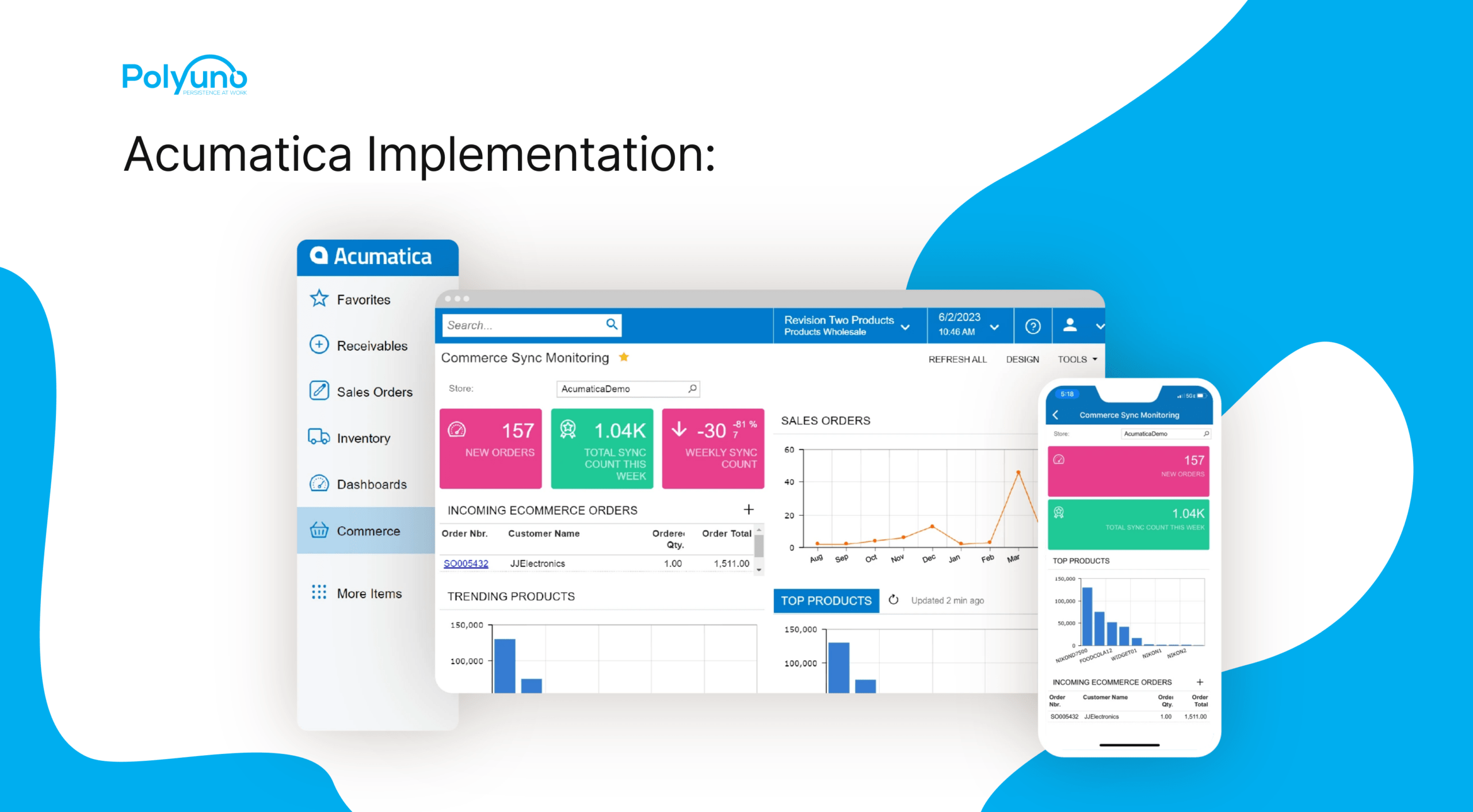Salesforce Integration Services have become increasingly popular among businesses of all sizes. Salesforce Integration is the process of connecting Salesforce with other third-party software applications, enabling seamless data flow between them. Salesforce Integration Services provide a range of benefits, including increased efficiency, better data management, and improved customer experience.
Understanding Salesforce Integration is crucial for businesses looking to streamline their operations. Data Integration in Salesforce is a critical component of Salesforce Integration Services, as it enables businesses to combine data from multiple sources into a single, unified view. Integration Tools and Techniques play a vital role in the integration process, allowing businesses to choose the most appropriate method for their specific needs. Salesforce offers a range of Integration Tools and Techniques, including SOAP and REST APIs, External Services and Callouts, Process Automation and workflow, and more.
Key Takeaways
- Salesforce Integration Services enable seamless data flow between Salesforce and third-party software applications, increasing efficiency and better data management.
- Data Integration in Salesforce is crucial for businesses combining data from multiple sources into a unified view.
- Salesforce offers a range of Integration Tools and Techniques, including SOAP and REST APIs, External Services and Callouts, Process Automation and workflow, and more, allowing businesses to choose the most appropriate method for their specific needs.
Understanding Salesforce Integration
Salesforce is a powerful platform that allows businesses to manage their customer relationships, sales processes, and other critical business operations. However, many businesses also use other software tools and applications to manage their operations, and integrating Salesforce with these other tools can be a critical step in streamlining business processes and improving efficiency.
Salesforce integration refers to the process of connecting Salesforce with other software tools and applications, enabling data to flow seamlessly between them. This can be achieved using various integration methods, including app-based integration, code-based integration, user interface integration, business logic integration, and data integration.
App-based integration involves using pre-built integrations that are available on the Salesforce AppExchange. These integrations are designed to connect Salesforce with other commonly used software tools, such as marketing automation platforms, accounting software, and customer service tools.
Code-based integration involves using custom code to connect Salesforce with other software tools. This approach is often used when there is no pre-built integration available or when a more customized integration is required.
User interface integration involves integrating Salesforce with other software tools by embedding Salesforce functionality directly into the user interface of other applications. This approach often provides users with a seamless experience across multiple applications.
Business logic integration involves connecting Salesforce with other software tools by integrating business logic, such as rules and workflows, between the two systems. This approach is often used to automate business processes and improve efficiency.
Data integration involves connecting Salesforce with other software tools by integrating data between the two systems. This approach is often used to ensure that data is consistent across multiple applications and to provide a single source of truth for critical business data.
Overall, Salesforce integration can be critical in streamlining business processes and improving efficiency. By connecting Salesforce with other software tools and applications, businesses can ensure that data flows seamlessly between systems, providing a more complete view of customer interactions and improving decision-making capabilities.
Data Integration in Salesforce
Salesforce is a leading cloud-based CRM platform that provides a wide range of data integration services. Data integration is the process of combining data from different sources and making it available for analysis and reporting. Salesforce offers several tools and services that enable seamless integration with other systems, applications, and databases.
One of the key benefits of Salesforce's data integration services is the ability to unify customer data across multiple systems. Salesforce's approach to integration unites data across four layers of an application: Identity, Data, Process, and Mobility. This approach ensures that customer data is consistent, accurate, and up-to-date across all apps and devices.
Salesforce's data integration services are designed to work with many systems and applications, including on-premise, cloud-based, and mobile applications. The platform provides a range of APIs and services that enable data integration and system integration of back-office systems, communities, and more. This empowers multiple types of enterprise application integration, including API, data, business logic, and user interface integration.
Salesforce's data integration services also provide real-time activities and workflows across systems. This means that data is updated in real-time, ensuring that users have access to the latest information at all times. Additionally, Salesforce's data integration services support batch processing, which enables large volumes of data to be processed in a single operation.
In summary, Salesforce's data integration services provide a wide range of tools and services that enable seamless integration with other systems, applications, and databases. The platform's approach to integration unites data across multiple layers of an application, ensuring that customer data is consistent, accurate, and up-to-date. With real-time activities and workflows across systems, users can always access the latest information.
Integration Tools and Techniques
Salesforce offers a range of integration tools and techniques that allow businesses to connect their Salesforce instance with other systems, databases, and applications. These tools enable businesses to create a unified view of their customer by integrating data from various sources.
One of the key integration tools offered by Salesforce is the Salesforce Platform. This platform provides businesses with powerful and easy-to-use data integration tools that allow them to integrate their data using point-and-click tools or code. This flexibility enables businesses to choose the integration method that best suits their needs.
Salesforce also offers an integration platform called MuleSoft RPA, which allows businesses to effortlessly automate repetitive tasks with an integrated Robotic Process Automation (RPA) solution. This platform allows businesses to automate multi-user processes and fast-track work between people and departments.
Regarding integration techniques, Salesforce offers several options, including inbound, outbound, and bi-directional integration. Inbound integration allows businesses to connect their Salesforce instance to another database or system, while outbound integration allows businesses to connect another database or system to their Salesforce instance. Bi-directional integration enables businesses to connect their Salesforce instance to another or cloud-based data source.
Choosing the best integration strategy for a system can be challenging, and many aspects must be considered. Salesforce offers a PDF guide that outlines integration patterns and practices to help businesses choose the best integration strategy for their system. This guide provides businesses with information on various integration patterns, such as migration, broadcast, aggregation, bi-directional sync, and correlation patterns.
In conclusion, Salesforce offers a range of integration tools and techniques that enable businesses to connect their Salesforce instance with other systems, databases, and applications. These tools allow businesses to choose the best integration method that suits their needs, and the integration techniques enable businesses to connect their Salesforce instance to various data sources.
SOAP and REST APIs
Salesforce offers two primary APIs for integrating with its platform: SOAP API and REST API. Both APIs have their own advantages and disadvantages, and the choice between them depends on the specific needs of the integration project.
SOAP API
SOAP (Simple Object Access Protocol) is a messaging protocol used for exchanging structured information between applications over the internet. SOAP API is a powerful and flexible API that uses the SOAP protocol to provide access to Salesforce data and functionality.
SOAP API is ideal for enterprise-level integrations because it offers robust error handling and supports transactions. It also provides a strong security model, including authentication, authorization, and encryption.
However, SOAP API can be slower and more complex than REST API. It requires a client application to generate and parse XML and has a larger overhead due to the SOAP envelope.
REST API
REST (Representational State Transfer) is a lightweight architectural style for web services. REST API is a simple and easy-to-use API that uses HTTP methods to access Salesforce data and functionality.
REST API is ideal for building public-facing integrations because it is faster and easier to use than SOAP API. It has a smaller overhead and supports many data formats, including JSON and XML.
However, REST API has limited error handling and does not support transactions. It also has a less robust security model than SOAP API, which still provides authentication and encryption.
When deciding between SOAP and REST APIs, it is important to consider the specific requirements of the integration project. SOAP API is best suited for enterprise-level integrations that require robust error handling and transactions. At the same time, REST API is ideal for building public-facing integrations that require speed and simplicity.
External Services and Callouts
External Services is a Salesforce feature that allows users to integrate with externally hosted services that perform business actions or computations for use in their Salesforce org. This integration can be achieved without the need for any coding, making it simple and easy to use for non-technical users.
To use External Services, the user must define an external service in Salesforce, including its endpoint URL and OpenAPI 3.0 schema. This schema defines the service's methods, parameters, and responses, which can then be used in Salesforce to interact with the external service.
Once the external service is defined, users can create callouts to the service using Apex code. Callouts allow Salesforce to send data to the external service and receive a response back. The response can then be processed and used in Salesforce as needed.
To create a callout, the user needs to define an HTTP request in Apex and specify the endpoint URL of the external service. The request can include headers, body, and query parameters as needed. Once the request is defined, it can be sent using the Apex HTTP class.
It is important to note that callouts in Salesforce are subject to certain limitations and restrictions to ensure security and performance. For example, callouts are subject to a timeout limit set to 10 seconds by default. Additionally, callouts can only be made to secure (HTTPS) endpoints, and the endpoint URL must be defined as a named credential in Salesforce.
In summary, External Services and callouts are powerful tools that allow Salesforce users to integrate with external services without the need for coding easily. By defining an external service and creating callouts, users can send data to external services and receive responses back, which can be used to enhance their Salesforce org's functionality.
Process Automation and Workflows
Salesforce Integration Services provide a robust platform for businesses to automate their processes and workflows. This enables businesses to streamline their operations, improve efficiency, and reduce costs.
Process automation is the use of technology to automate business processes. This is achieved by using software to perform tasks that would otherwise be performed manually. Salesforce provides a powerful process automation tool called Process Builder, which allows businesses to automate complex business processes.
Workflows are a series of steps that are performed to complete a task. In Salesforce, workflows can be used to automate tasks such as sending emails, creating tasks, or updating records. Workflows can be triggered by various events, such as when a record is created or updated.
Salesforce Integration Services also provide the ability to automate business processes. This is done using process automation tools such as Process Builder and Workflow Rules. These tools allow businesses to automate tasks such as creating records, sending emails, and updating fields.
Business processes are the series of steps that are taken to complete a task. These processes can be complex and time-consuming. Salesforce Integration Services provide a platform for businesses to automate these processes, which can help to improve efficiency and reduce costs.
In summary, Salesforce Integration Services provides businesses with powerful tools to automate their processes and workflows. This can help to streamline operations, improve efficiency, and reduce costs. With the use of process automation tools such as Process Builder and Workflow Rules, businesses can automate complex processes and tasks, freeing up time for more important tasks.
Salesforce Modules and Users
Salesforce offers many modules and users to help businesses integrate their systems and streamline their processes. Here is an overview of some of the most important modules and users:
Modules
Salesforce offers several modules that are designed to help organizations integrate their systems and automate their workflows. Some of the most popular modules include:
- Apex Integration Services: This module provides a set of tools and services that enable developers to integrate Salesforce with external systems. It includes REST and SOAP APIs and tools for building custom integrations.
- MuleSoft Anypoint Platform: This module provides a unified solution for integration and APIs, allowing businesses to start fast and realize immediate value.
- MuleSoft Composer for Salesforce: This module lets users connect apps and data to Salesforce quickly and easily with clicks, not code, directly inside the Salesforce UI.
Users
Salesforce also offers different types of users that can be assigned different roles and permissions to help manage integrations. Some of the most important users include:
- System Administrator: This user has full access to all features and settings in Salesforce, including the ability to manage integrations.
- Integration User: This user is a more secure, auditable way to move data into and out of Salesforce without relying on an existing user's license. It is recommended to create a dedicated integration user to manage integrations.
- Standard User: This user has access to specific features and data in Salesforce, depending on their role and permissions. Standard users can be given access to integrations as needed.
Overall, Salesforce provides robust modules and users to help businesses integrate their systems and automate their workflows. By leveraging these tools, organizations can streamline processes and improve efficiency.
Salesforce and AWS Integration
Salesforce and AWS have a strategic partnership that enables developers to build and launch customer applications more efficiently. Salesforce's point-and-click development tools operate directly on data from AWS services, such as Amazon Relational Database Service (Amazon RDS) or Amazon Simple Storage Service (Amazon S3), as if the data were native in Salesforce. This integration allows for a seamless experience for developers who use both technologies.
Salesforce and AWS customers can add new capabilities to each platform using no-code, low-code, high-code, out-of-the-box integration services, applications, or both. This can significantly shorten development and upgrade times while keeping costs low. The integration between Salesforce and AWS provides a range of benefits, including:
- Scalability: AWS provides a scalable infrastructure that can handle large amounts of data, traffic, and users. Salesforce can leverage this infrastructure to support its own scalability requirements.
- Flexibility: AWS provides a range of services that can be used to build and deploy applications. Salesforce can use these services to extend its capabilities and provide customers more value.
- Security: AWS provides a secure infrastructure that is compliant with various security standards. Salesforce can use this infrastructure to ensure the security of its own applications and data.
- Cost-effectiveness: AWS provides a cost-effective infrastructure that can help Salesforce reduce its infrastructure costs and provide more value to its customers.
A software-as-a-service (SaaS) integration service running in an Amazon Elastic Compute Cloud (Amazon EC2) instance within a VPC has been created to demonstrate an approach to connecting Salesforce and AWS. This integration service enables enterprises to do more with customer data by connecting Salesforce and AWS. The integration service provides a range of benefits, including:
- Real-time data synchronization: The integration service enables real-time data synchronization between Salesforce and AWS, allowing enterprises to access the most up-to-date customer data.
- Automated data processing: The integration service automates data processing tasks, reducing the need for manual intervention and improving the efficiency of the integration process.
- Customizable integration: The integration service can be customized to meet the specific needs of an enterprise, allowing for a more tailored integration experience.
Overall, the integration between Salesforce and AWS provides various benefits that can help enterprises build and deploy applications more efficiently and cost-effectively. By leveraging the strengths of both platforms, enterprises can create a seamless experience for their customers and improve their own business operations.
Conclusion
Salesforce integration services can be a game-changer for businesses that want to streamline their workflows, automate their processes, and provide real-time insights into their operations. By integrating Salesforce with other systems, organizations can create a unified view of their customers and employees and improve their productivity and efficiency.
Salesforce is a powerful platform that offers a wide range of integration options to businesses of all sizes. From API-based integrations to middleware integrations, many ways exist to connect Salesforce with other systems and maximize performance. Organizations can integrate Salesforce with external databases, ERP systems, marketing automation tools, and other web services to create a seamless customer experience.
Salesforce integration services can help businesses achieve their goals by providing a comprehensive view of their operations and enabling them to make data-driven decisions. By integrating Salesforce with other systems, organizations can improve their sales productivity, boost their sales pipeline visibility, and reduce data errors. Salesforce integration services can also help businesses automate their processes, streamline their workflows, and provide real-time insights into their operations.
In conclusion, Salesforce integration services are essential for businesses that want to stay competitive in today's fast-paced business environment. By integrating Salesforce with other systems, organizations can create a unified view of their customers and employees and improve their productivity and efficiency. Whether you are a small business or a large enterprise, Salesforce integration services can help you achieve your goals and stay ahead of the competition.
Salesforce Integration Services from Polyuno
Polyuno is a full-stack software development company with an expert team of developers who have 10+ years of experience in building websites, web applications, and custom software. They are known for their expertise in Salesforce integrations and have helped numerous clients optimize their organizational flow, increase ROI, and generate revenue.
Their team provides complete Salesforce application development services, including consulting, custom development, mobile app development, and integration with Sales Cloud, Service Cloud, Salesforce Lightning, and Marketing Cloud. They are well-versed in the design thinking process and deliver work of the highest quality within tight deadlines.
Polyuno's approach to Salesforce integrations is agile and flexible, ensuring that its clients' needs are met and exceeded. They work closely with clients to understand their business requirements and tailor their solutions to fit their unique needs.
Polyuno's Salesforce integration services include custom integrations, ESG reporting and materiality, and app development and tech stack. They have worked with clients of all sizes and industries and have a proven track record of success.
If you're looking for a reliable and experienced partner for your Salesforce integration needs, Polyuno is an excellent choice. Their team of experts will work with you every step of the way to ensure that your integration is a success.
Contact Polyuno today to learn more about their Salesforce integration services and how they can help your business grow.