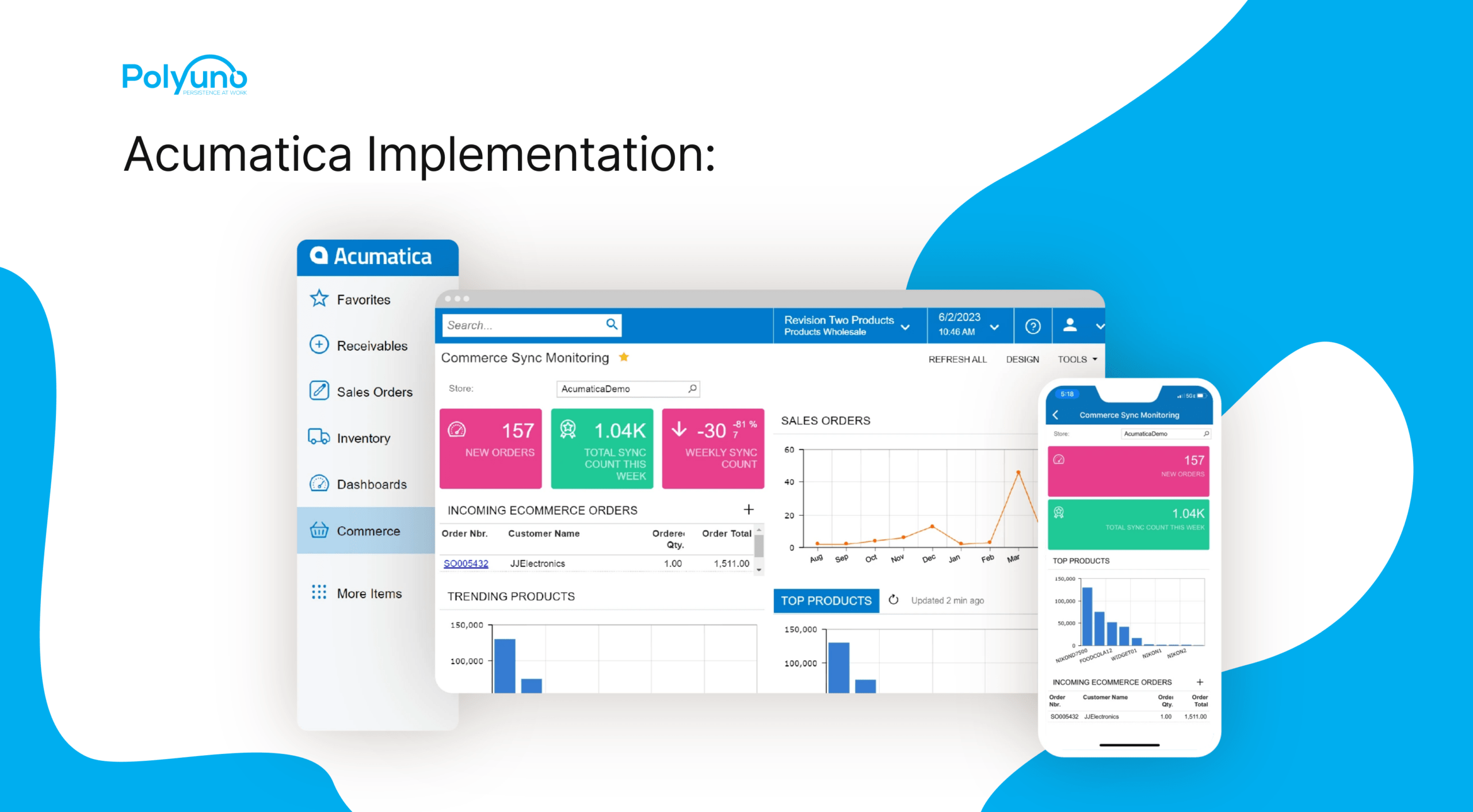Web applications give users a sophisticated experience when performing various tasks. Users can access them via URLs because they are kept on servers. Simply launch Google Sheets in your browser to get a sense of a web application. By utilizing your web browser as an interface, you can conduct all of the necessary activities required to craft content and store them as effortlessly as you do with preinstalled native applications.

On the other hand, Enterprise apps are distinct software solutions built to address project-based company management issues. It includes different performance frameworks and endpoints that are relevant to the business.
Additionally, there are more nuanced differences between a web app and an enterprise app. You've come to the right place if you want to know about these distinctions. In this article, we will discuss the following -
- What Is a Web Application
- How Does A Web Application Work?
- Examples Of Web Application
- What Is an Enterprise Application?
- How Does An Enterprise Application Work?
- Examples Of Enterprise Applications
- Differences Between Web Application & Enterprise Application
- Conclusion
So, if you’re interested, keep reading.
What Is A Web Application?
A web application is a piece of software or a program that can be accessed through a web browser. Web apps can be accessed and interacted with from any Internet-connected device. Users may connect with businesses more easily through web apps. Users communicate with businesses using forms online, content management (CRM) systems, checkout options (shopping carts), and other means.
Staff can also use web apps to generate papers and communicate information. Web apps make it more convenient to work on projects as a team. The web apps are stored on a distant server. As a result, it is unaffected by the user's location or device. Web apps like Google Docs allow several users to simultaneously connect to the same files.
The web app employs server-side and client-side scripting and is built on a client-server architecture. The storing and retrieval of information are handled by server-side scripts such as PHP and ASP. Similarly, client-side scripts such as JS and HTML provide information to users.
How Does A Web Application Work?
Web applications, unlike native apps, are built on a client-server design with dispersed application layers. A web application's functional network includes a web server, server application, and database or data system.
A web application's whole working cycle starts with a client prompt through a web browser or an interface. In addition, the webserver sends the prompt to the application server, which executes it. As a result, when you query the database application server, the response is processed and sent back to the webserver.
Pros Of Web Application -
- One of the primary advantages of Web Applications is that they are accessed through a web browser. As such, clients do not have to install the application and will not require to use any of their storage space.
- No need for ample disk space or complex computing since the only thing a web application user does is display content.
- There are no compatibility issues with any device or operating system since custom software development firms build web applications with all operating systems.
- Remote storing & Cloud Computing are both utilized by web application software. As such, this makes communication across the board easier for all.
- Web applications offer a cost-effective app experience at the cost of a website. This means that end-users can access a plethora of data or content without incurring little to any expenses.
- Web applications only need an internet connection to be accessed by a user - anytime, anywhere. This makes it incredibly accessible.
Cons Of Web Application -
- The user interface of web applications differs from native software since they are executed via a web browser. It takes new users some time to get used to this interface.
- Since online web apps are always connected to web servers, all of their progress will be erased if there is a network problem while the user is developing something.
- If the web application's servers experience a network or technical failure, the application will be interrupted and will not be accessible through browsers till the issues are fixed.
- The user's privacy is jeopardized because the web application company can monitor and then potentially access the user's data.
- Despite the fact that web applications revolve around their customers, most do not allow users to print or email data from their browsers because this is considered a security concern.
Examples Of Web Application Technologies
Hundreds of online applications can be found all over the internet. Word processors, online forms, and spreadsheets are all types of web apps. Shopping carts, webmail, photographs, and video editing are all included in the online app. In addition, email clients like Gmail and Yahoo are web applications.
Furthermore, we would have been working on a few web application services in our daily lives. Let us view some specific applications that professionals commonly use.
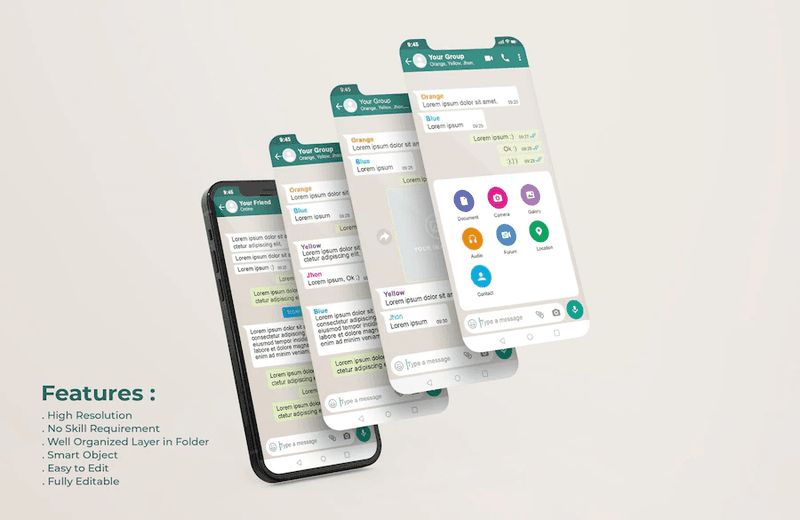
Client-side (browser) and server-side (server) coding are proportionately mixed in web applications (webserver).
Technology stack for client-side code
- Style sheet with cascading effects (CSS)
- JavaScript and XML asynchronous (Ajax)
- HyperText Markup Language (HTML)
- jQuery
- Dojo Toolkit
- MooTools
Stack of server-side coding technologies
- Preprocessor for Hypertext (PHP)
- Page of the Active Server (ASP)
- Zend Framework is a PHP framework that allows you to create
- Coldfusion
- Rails is a Ruby on Rails framework.
- Python
- ASP.NET
- Pearl
What Is An Enterprise Application?
Enterprise applications, often known as enterprise software, are mainly built programs created for large organizations, enterprises, or governments. An enterprise application is a significant piece of software that is more complicated than a typical desktop program. Since they fulfill specialized responsibilities for a single business or government, these types of software are scalable or project-based. Zoho Projects is an example of an enterprise application.
An enterprise application may also be made up of several apps that work together to provide unrivaled functionality. Enterprise architecture or framework is commonly used in developing enterprise application software. Any computer-based data system relies heavily on enterprise programs.
How Does An Enterprise Application Work?
Enterprise application technologies evolve over time, bringing more simple business administration solutions with them. Enterprise application service providers deliver a wide range of the latest enterprise software applications in various formats, including Software as a Service (SaaS), Progressive Web Apps, and Business Web Application Services. Furthermore, many types of enterprise software can be accessed through various interconnected platforms and devices designed solely for internal use and remote access.
As cloud technologies are all the rage right now, many businesses migrate their whole systems to the cloud. Nonetheless, many companies combine their in-house app development team with industry-specific business software.
Pros Of An Enterprise Application -
- Enterprise applications improve productivity and adaptability by making employees' duties easier.
- Enterprise software solutions offer companies with high-level confidentiality and protection.
- These apps have a lot of data storage and scalability.
- They have enhanced task planning and reporting and a systemized business process.
- The CRM development business ensures that enterprise software solutions are simple for employees and managers, allowing them to access data and information without difficulty.
Cons Of An Enterprise Application -
- Enterprise apps have a significant upfront investment cost, even though they deliver excellent IT solutions for businesses.
- Professionals take time to acclimatize to this new user interface, which might lead to delays in completing a project.
- The application will be in jeopardy if it is not managed correctly. As a result, staff must receive specialized training to run these sophisticated apps.
- The process of customizing business software takes a while. Finishing the modification operations also necessitates a high cost and field experience.
Examples Of Enterprise Application Technologies
Enterprise solutions such as Salesforce and Hubspot are used to manage customer relationships. Slack, for example, is an example of instant messaging. Enterprise apps include project management software like Asana and Trello. Here are a few more examples of enterprise applications -
- Customer Relationship Management (CRM) Software like Salesforce CRM, Zoho CRM, Freshsales CRM, HubSpot CRM, and others.
- Project Management apps such as Basecamp, Zoho Projects, Asana, Trello, and more.
- Business Intelligence tools such as SAP Business Intelligence, Micro Strategy, Jaspersoft, Zoho Analytics, Sisense, and others
- Business Continuity Planning (BCP) tools such as Folder Lock, Microsoft R Server, Nero, GoodSync, Spanning Backup, etc.
Differences Between Web Apps and Enterprise Apps
A web app is often one singular software program, but an enterprise application is a collection of programs and software. Therefore, they vary in terms of their primary function and goal. Web apps are accessible through the Internet via a web browser. Since they allow users to create, save, and forward content using web browsers, most web apps are all-purpose software.
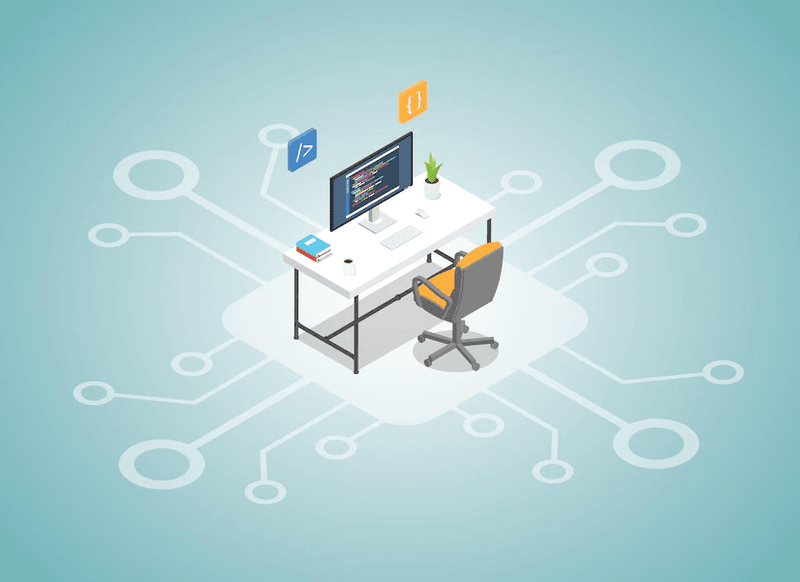
Enterprise applications, on the other hand, are big-scale software used for business logic that helps significant enterprises enhance their efficiency and productivity. It caters to the demands of a full company rather than a single person.
Enterprise architecture is huge and sophisticated in comparison to online apps, encompassing numerous processes and operations. It integrates the IT resources of a company with its business objectives.
Users in a company require enterprise applications for a variety of reasons. Users have varying levels of access to enterprise apps. It also includes specific capabilities for distinct roles. As a result, it adds to the firm's digitization.
Conclusion
Due to breakthroughs and technology, the app development trend is constantly growing and improving. As a result, companies turn to digital platforms to enhance their connectivity and efficiency. It leads to an increase in revenue.
Web apps and enterprise applications will almost certainly cross paths at some point. Both of them aid in the coordination and management of daily operations in enterprises. It also assists businesses in sustaining client relationships. These programs are used for two different reasons. Both, however, help consumers complete jobs quickly and easily.
Web apps are considerably less packed than enterprise programs, which are saddled with many such duties. Both, however, necessitate a complicated network and server infrastructure to supply the service continually. Additionally, enterprise applications include more technological features to make difficult organizational tasks easier to manage.
We hope this article clarified any confusion you had in regards to the differences between web and enterprise apps. You can contact PolyUno if you have any software and mobile app development needs. We have a ready team of experts that can assist you with software development, UI/UX design, branding, content, SEO, and even server infrastructure.